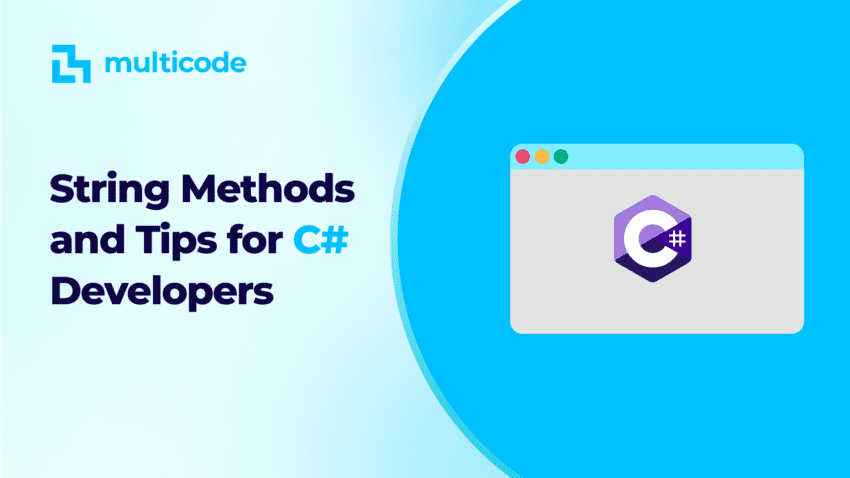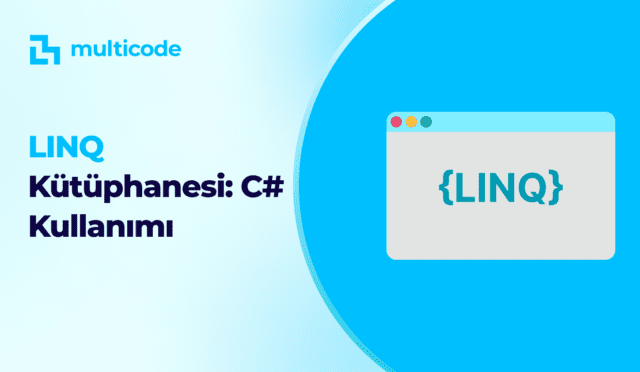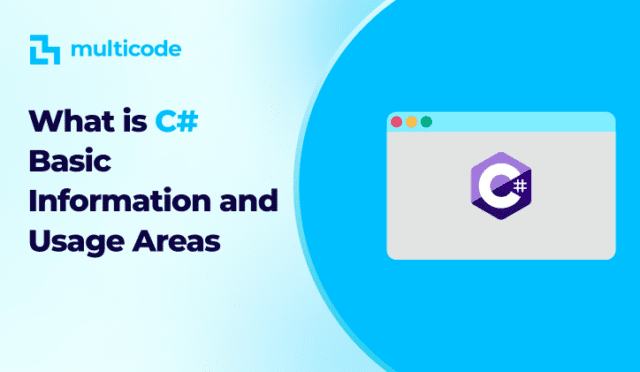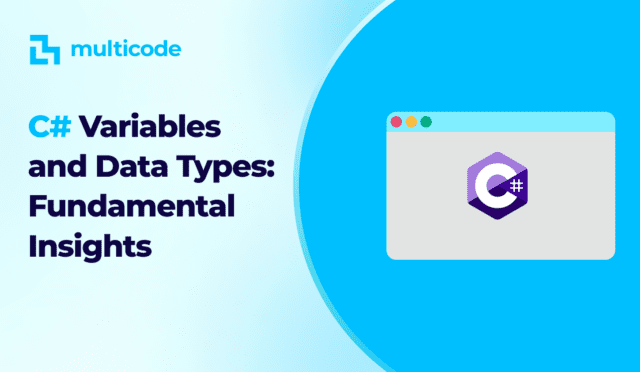String methods (operations) in C# form a fundamental component of any software application. In this article, we will explore essential string methods in the C# language and provide tips on their usage. This information will assist you in making your code more effective, readable, and performant.
1. What is a String and How to Declare It?
In C#, a string is a data type representing textual data. To declare a string, you can start with the following example:
string myString = "Hello, World!";This declaration creates a variable named myString and assigns the text “Hello, World!” to it.
2. Concat() Method: String Concatenation
To concatenate strings, you can use the Concat() method. For example:
string firstName = "John";
string lastName = "Doe";
string fullName = string.Concat(firstName, " ", lastName);In this example, the fullName variable will be concatenated as “John Doe.”
3. Length Property: String Length
To determine the length of a string, use the Length property:
string myString = "This is an example sentence.";
int length = myString.Length;In this case, the length variable will be set to 24.
4. ToUpper() and ToLower() Methods: Changing Case
To convert a string to uppercase or lowercase, use the ToUpper() and ToLower() methods:
string myString = "This is an example sentence.";
string upperCase = myString.ToUpper();
string lowerCase = myString.ToLower();These methods will convert all letters to uppercase or lowercase, respectively.
5. IsNullOrEmpty() Method: Checking for Empty or Null Strings
string myString = "This is an example sentence.";
bool isNullOrEmpty = string.IsNullOrEmpty(myString);This method checks whether a string is empty or null.
6. Replace() Method: Replacing a Specific Character or Substring
string originalString = "This is an example sentence.";
string replacedString = originalString.Replace("example", "great");In this example, it replaces “example” with “great.”
7. Trim() Method: Removing Leading and Trailing Whitespace
string myString = " This is an example sentence. ";
string trimmedString = myString.Trim();This example removes leading and trailing whitespace.
8. Compare() Method: String Comparison
string str1 = "abc";
string str2 = "ABC";
int comparisonResult = string.Compare(str1, str2, StringComparison.OrdinalIgnoreCase);This example compares two strings without considering case sensitivity.
9. Substring() Method: Extracting a Substring by Count
string originalString = "This is an example sentence.";
string subStringByCount = originalString.Substring(3, 8);This usage extracts a specified number of characters.
10. Format() Method: String Formatting
string formattedString = string.Format("My name is {0} and I am {1} years old.", "John", 30);In this example, it replaces variables in the string.
11. IsInterned() Method: Checking if a String is Interned
string str1 = "abc";
string str2 = new string("abc".ToCharArray());
bool isInterned = string.IsInterned(str1) != null;This method checks if a string is interned.
12. Copy() Method: Creating a New String with a Specific Character Count
string originalString = "This is an example sentence.";
char[] charArray = new char[10];
originalString.CopyTo(3, charArray, 0, 10);
string copiedString = new string(charArray);This example creates a new string with a specific character count.
13. IsNormalized() Method: Checking Unicode Normalization
string unicodeString = "Cafe\u0301";
bool isNormalized = unicodeString.IsNormalized();This method checks Unicode normalization.
14. ToCharArray() Method: Converting a String to a Character Array
string myString = "C# String Methods";
char[] charArray = myString.ToCharArray();This example converts a string to a character array.
15. IndexOf() and LastIndexOf() Methods: Finding the Index of a Character or Substring
string myString = "C# Programming";
int indexOfA = myString.IndexOf('A');
int lastIndexOfA = myString.LastIndexOf('A');This example finds the first and last index of a specific character.
16. ToArray() Method: Converting a String to a Character Array
string myString = "C# String Methods";
char[] charArray = myString.ToArray();This example converts a string to a character array.
17. Split() Method: Splitting a String with a Specific Delimiter
string myString = "C#-Java-Python";
string[] languages = myString.Split('-');This example splits the string with a specific delimiter and places it into an array.
18. PadLeft() and PadRight() Methods: Padding a String to a Specific Length
string myString = "123";
string paddedLeft = myString.PadLeft(5, '0');
string paddedRight = myString.PadRight(5, '0');This example pads the string to a specific length, either on the left or right.
19. ToLowerInvariant() and ToUpperInvariant() Methods: Case Conversion (Invariant Culture)
string myString = "Hello, World!";
string lowerCaseInvariant = myString.ToLowerInvariant();
string upperCaseInvariant = myString.ToUpperInvariant();These methods convert to lowercase or uppercase without considering culture.
20. StartsWith() and EndsWith() Methods: Checking if a String Starts or Ends with a Specific Substring
string myString = "C# Programming";
bool startsWithCSharp = myString.StartsWith("C#");
bool endsWithProgramming = myString.EndsWith("Programming");This example pads the string to a specific length, either on the left or right.
Bu metodlar, C# dilinde string işlemlerinde sıkça kullanılan temel metodlardan sadece birkaçıdır. String işlemleri, C# programcılarının günlük programlama görevlerinde karşılaştığı yaygın problemleri çözmelerine yardımcı olur. Bu metodlar ve ipuçları, C# dilinde daha etkili ve temiz kod yazmanıza olanak tanır. Unutmayın ki her bir metodun kendi içinde özel durumları ve kullanım senaryoları vardır, bu nedenle belirli bir duruma uygun olan metodları seçmek önemlidir.